![]() Recently, in one of my clients’ server, we decided to move to the traditional Apache with mod_php instead of Nginx with php-fpm, after going through the pros and cons of each setup. If you are not aware already that
Recently, in one of my clients’ server, we decided to move to the traditional Apache with mod_php instead of Nginx with php-fpm, after going through the pros and cons of each setup. If you are not aware already that AllowOverride All brings a major performance lag into the whole setup. To overcome this, we can move the rewrite rules written on any part of your site into Apache’s configuration file (apache.conf or httpd.conf or any other name depending on the distribution you use). By moving the rewrite rules into the httpd.conf, we could disable AllowOverride altogether for a particular site and make this Apache with mod_php server stack a bit faster than Nginx with php-fpm stack. Here is how you can move all the rewrite rules into your server’s config… Continue reading “Moving WP .htaccess rules to httpd.conf”
Varnish 301 Redirect
Note (as of August 30, 2017): The original post was published for Varnish 3. A lot changed since then. Currently, we have a nicer way to achieve 301 redirects. Thanks!
 Varnish is a powerful caching HTTP reverse proxy server. It can sit in front of Apache or Nginx and can cache the requests that are configured to be cached. Varnish offers a lot of flexibility on what to cache and what not to cache. However, it doesn’t offer any simple redirection by default. When it stands in front of a general purpose web server, it sends the requests to the backend (in our case, Nginx), and then sends the backend response to the browser. While this is the natural process, there are a couple of ways to reduce this round-trip and save a bit of time. After all, every millisecond counts! Continue reading “Varnish 301 Redirect”
Varnish is a powerful caching HTTP reverse proxy server. It can sit in front of Apache or Nginx and can cache the requests that are configured to be cached. Varnish offers a lot of flexibility on what to cache and what not to cache. However, it doesn’t offer any simple redirection by default. When it stands in front of a general purpose web server, it sends the requests to the backend (in our case, Nginx), and then sends the backend response to the browser. While this is the natural process, there are a couple of ways to reduce this round-trip and save a bit of time. After all, every millisecond counts! Continue reading “Varnish 301 Redirect”
Implementation is everything
 There was an interesting question in the Nginx mailing list regarding replacing Varnish with Nginx as a load balancer. Let me quote the question directly here…
There was an interesting question in the Nginx mailing list regarding replacing Varnish with Nginx as a load balancer. Let me quote the question directly here…
The question:
We are using Varnish in front of 3 load balanced web servers running apache. We had migrated from one hosting platform where we had 1 app server and 1 database server using Varnish (Drupal 6.x) and had no issues. Now that we are running in a load balanced environment (3 load balanced apache web servers, a Varnish server, and 1 database server) we are seeing mulitple examples of cacheing issues. (Pages not displaying correctly… style issues, data input staying cached and used on another page, etc).
We think we can just replace the Varnish server and use a NGinx server. I don’t want to necessarily remove all the apache servers, but we have to get this cacheing issue corrected….
any thoughts…?
What Do You Do For A Day When Your Web Hosting Service Crashes?
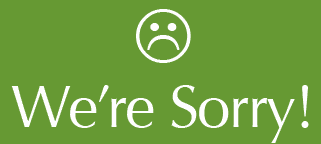 There were two major outages on many sites during the past few weeks.
There were two major outages on many sites during the past few weeks.
- Amazon AWS EBS degradation
- Outage due to Hurricane Sandy
Both these incidents affected many sites hosted in US East. Specifically, there were multiple sites that went offline during the recent Amazon AWS EBS degradation (nice alternative for downtime). Most sites waited helplessly until Amazon fixed it or waited until the after-effects of Sandy to go off. Others did the smartest thing. Moving the entire site to the US West coast. Continue reading “What Do You Do For A Day When Your Web Hosting Service Crashes?”
Get The Best Out Of “Google XML Sitemaps” Plugin
 Google XML Sitemaps plugin for WordPress is probably one of the popular plugins in WordPress plugins repository. At the time of this writing, it has been downloaded over 8 million times! It is not a small feat by any means. However, if it is used incorrectly, it can drag your site’s performance considerably. Some web hosts even alert the site owner, if this plugin is used in their sites and politely ask the site owner to remove it at the earliest. So, what’s wrong with this plugin and how can you make use of it without affecting your site’s performance (and your host’s CPU). Let’s dive in!
Google XML Sitemaps plugin for WordPress is probably one of the popular plugins in WordPress plugins repository. At the time of this writing, it has been downloaded over 8 million times! It is not a small feat by any means. However, if it is used incorrectly, it can drag your site’s performance considerably. Some web hosts even alert the site owner, if this plugin is used in their sites and politely ask the site owner to remove it at the earliest. So, what’s wrong with this plugin and how can you make use of it without affecting your site’s performance (and your host’s CPU). Let’s dive in!
Continue reading “Get The Best Out Of “Google XML Sitemaps” Plugin”
WordPress Backup Solutions
 Do you have a backup strategy for your WordPress site?
Do you have a backup strategy for your WordPress site?
If you have never asked the following questions to yourself, then this article is for you…
- What to backup?
- Where to backup?
- How to backup?
This (not so) tiny article discusses the proper way to archive your data, shows the various options available to do the same. If you ever care about your WP powered site, take a minute to read further. Continue reading “WordPress Backup Solutions”
Do “Not” Update WordPress Core Now!
 By now, all of you would already be aware of the next major version of WordPress. Whenever, there is an update to the WordPress core, I usually send a friendly reminder to my clients to update their WordPress sites. However, I do not do that when there is a major release, update or upgrade (however you wish to call it). Actually, I’d usually send an email, not to update the WordPress core in their sites, if it is a major release. Wonder why? Read on to find out. Continue reading “Do “Not” Update WordPress Core Now!”
By now, all of you would already be aware of the next major version of WordPress. Whenever, there is an update to the WordPress core, I usually send a friendly reminder to my clients to update their WordPress sites. However, I do not do that when there is a major release, update or upgrade (however you wish to call it). Actually, I’d usually send an email, not to update the WordPress core in their sites, if it is a major release. Wonder why? Read on to find out. Continue reading “Do “Not” Update WordPress Core Now!”
MySQL Server Crashed – My Site was still online!
 You don’t hear this often… MySQL server crashed and the sites hosted in that server went offline for hours together. But, when a similar thing happened to my VPS, it wasn’t the case. My site was still online, while I was troubleshooting the issue with MySQL server. Ultimately, I could not figure out the issue and I had to purge the entire MySQL installation. However, I was still cool during the entire process. You may ask how. Here is what happened and how you can prevent the same for your own VPS too… Continue reading “MySQL Server Crashed – My Site was still online!”
You don’t hear this often… MySQL server crashed and the sites hosted in that server went offline for hours together. But, when a similar thing happened to my VPS, it wasn’t the case. My site was still online, while I was troubleshooting the issue with MySQL server. Ultimately, I could not figure out the issue and I had to purge the entire MySQL installation. However, I was still cool during the entire process. You may ask how. Here is what happened and how you can prevent the same for your own VPS too… Continue reading “MySQL Server Crashed – My Site was still online!”