Whether you are aware or not, spammers are more interested in your site than anyone else. You’ll understand this more vividly, when your blog starts to become famous and brings more and more visitors week after week, month after month, year after year.
The most annoying thing about spam comments is the amount of time that you need to waste in dealing with it. There are some bright minds in WordPress that help you save your time with spam comments. One such person is Donncha, who put together a nice plugin named Cookies for Comments that blocks the spam at the server level, in such as a way, it doesn’t even reach WordPress. Because, all the work is done by the server itself. Here, we show an example code for Apache and Nginx web server. It could be migrated any web server in general.
Integrating with Apache is straightforward. The code to configure Apache is displayed at the bottom of plugin’s settings page at https://example.com//wp-admin/options-general.php?page=cfc_config. It’d look like this…
# If you're feeling adventerous, you can add the following two lines before
# the regular WordPress mod_rewrite rules in your .htaccess file.
# They will stop comments from spambots before they reach
# the database or are executed in PHP:
RewriteCond %{HTTP_COOKIE} !^.*abcdefghijklmnopqrstuvwxyz0123456789.*$
RewriteRule ^wp-comments-post.php - [F,L]In the above code, the value of abcdefghijklmnopqrstuvwxyz0123456789 may change for each site. It is also part of the name of the cookie set by this plugin.
In Nginx, the code is little different. Here’s the actual code…
# support for cookies for comments plugin!
location = /wp-comments-post.php {
if ($http_cookie !~* "abcdefghijklmnopqrstuvwxyz0123456789") { return 403; }
# rest of the code to process PHP.
}Considering Akismet can not be used on a commercial site, this solution works great. With Akismet, there is a lot going on behind the scene. With ‘Cookies for Comments’ plugin, a cookie is set for all the visitors and it is checked when a comment is posted by the same visitor. Since, this plugin sets a cookie for all visitors, you may use GDPR consent to include this cookie at the top of every comment form. At least, you could inform about cookies before they comment like how it is done on this site’s comment box…
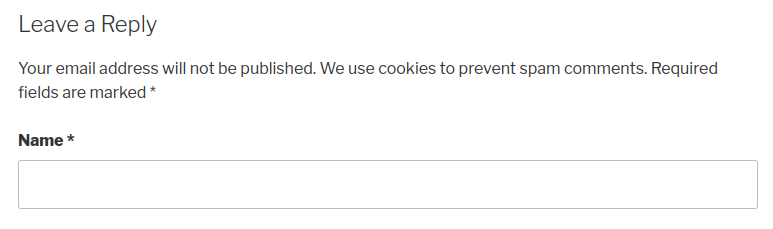
By adding just two lines of code, we can save a lot of trouble and frustration in the long run. If you have any other method to tackle spam, please share it in the comments!
